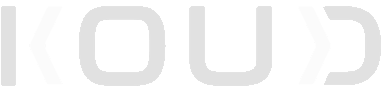How to Conduct Effective User Testing Before Launch
In the world of software development, a technically flawless solution can still fail if users don’t know how to use it, feel frustrated while navigating it, or don’t find value in it. That’s why user-centered design (UCD) is more than a trend—it’s a strategic approach that places the user at the core of every design decision.
This methodology ensures that every function, screen, and interaction responds to real user needs and behaviors. In this article, we’ll explain what user-centered design is, why it’s essential for digital product success, and how you can apply it to your software projects.
What Is User-Centered Design?
User-centered design is a methodology that focuses on creating digital products by deeply understanding the needs, goals, limitations, and real-life contexts of the people who will use them. It’s not just about making attractive interfaces—it’s about solving actual problems in intuitive and efficient ways.
The process involves research, prototyping, validation, and continuous improvement based on feedback from real users. With UCD, design decisions are informed and tested, reducing risk and improving outcomes.
Why Is It Critical to Software Success?
Incorporating user-centered design into your development process brings significant benefits that directly impact both user satisfaction and business performance:
Improves usability: Users can quickly understand how to use the product, reducing frustration and confusion.
Increases satisfaction: A smooth experience builds trust and encourages continued use.
Reduces errors and support requests: A well-designed interface minimizes mistakes and the need for technical assistance.
Boosts adoption rates: The easier your software is to use, the faster people will adopt it.
Creates a competitive advantage: Exceptional UX can differentiate your product in crowded markets.
Key Stages of a User-Centered Design Process
1. User Research
Before designing any feature, it’s essential to understand your users. This means identifying their profiles, needs, frustrations, goals, and the context in which they’ll use the product. Useful research tools include interviews, surveys, empathy maps, and user personas.
2. Requirement Definition
Based on the research, define the essential features and workflows that the product must offer to solve user problems. This ensures that development aligns with both business goals and user expectations.
3. Prototyping
Before any coding begins, create visual mockups or interactive wireframes. Prototypes allow you to explore design ideas quickly and identify issues before investing in full development.
4. User Testing
Have real users interact with your prototypes while you observe their behavior. This reveals navigation problems, points of confusion, or design flaws. The goal is to uncover what doesn’t work and why—directly from user behavior.
5. Iteration and Refinement
Based on user feedback, make improvements to the design and test again. This cycle continues until the user experience is clear, efficient, and satisfying.
6. Implementation and Continuous Improvement
Once the design is implemented into production, the process doesn’t stop. Continuous monitoring, user feedback collection, and data analysis help you adjust and improve the product over time.
Best Practices for Effective User-Centered Design
Listen before you design: Don’t assume what users want—validate it with real data.
Involve users early: Engage real users from the beginning to test concepts and validate decisions.
Design for simplicity, not excess: Avoid overcomplicating the interface with unnecessary features.
Consider accessibility from the start: Make sure your product is usable for everyone, including people with disabilities.
Use clear visual hierarchy and logical flows: Help users understand where to go and what to do next.
Maintain consistency: Ensure uniformity in buttons, colors, and messaging throughout the interface.
Recommended Tools for User-Centered Design
Figma, Adobe XD, Sketch: For creating high-fidelity mockups and interactive prototypes.
Hotjar or Microsoft Clarity: To analyze user behavior via session recordings and heatmaps.
Maze or UserTesting: For conducting usability tests with real users and collecting actionable insights.
Notion, Miro, or FigJam: For collaborative documentation, brainstorming, and organizing research findings.
Empresa
- Nosotros somos
Somos una empresa mexicana con más de 12 años de trayectoria en la industria
Servicios
- Desarrollo de Software a la medida
- Staffing TI
- Headhunting TI
Contacto
- +52 1 33 2342 9770
- letskoud@qa.koud.mx
- Av. Patria 2085 int. 175 piso 1 puerta de hierro Zapopan Ja. 45116