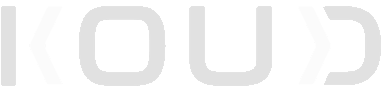How to Train Your Team to Use New Business Software
When implementing technological solutions within a company, one of the most decisive factors for success is not just choosing the right software, but properly training the team that will use it. There’s no point in investing time and resources in an innovative tool if the people who will work with it don’t feel prepared or motivated to use it.
From my own experience leading digital onboarding and adoption processes, I’ve seen that effective training is not a one-time event—it’s a continuous strategy that turns adoption into real, sustained results.
Why training the team is essential
Implementing a new enterprise software represents a profound change in the way people work. Often, employees already have established routines, manual methods they know well, or legacy systems they feel comfortable using. That’s why introducing a new platform can generate uncertainty, resistance, or frustration if not handled properly.
However, when the training process is well-structured, the benefits are immediate and lasting, such as:
Higher adoption of the system from day one
A sharp reduction in errors caused by misuse or lack of knowledge
Increased confidence and productivity among the team
Shorter learning curves and fewer technical support requests
Clear alignment between software use and business objectives
In summary: training is not just about teaching buttons—it’s about helping people understand why this software makes their work easier and how it will help them achieve their goals more efficiently.
Common mistakes when training on new software
I’ve seen companies invest in top-tier technology but fail because of poor training strategies. These are some of the most common mistakes to avoid:
Offering overly technical or generic sessions without tailoring to the specific needs of each team.
Failing to adapt content based on the user’s role or expertise level. Not everyone needs to know the same things.
Skipping hands-on practice during training. Theory alone is not enough.
Not providing post-launch support. Training doesn’t end on launch day.
Assuming everyone will learn at the same pace. Every person has a unique learning style and speed.
The result of these mistakes is frustration, underutilization of the system, and in many cases, people reverting to old methods due to lack of confidence or familiarity.
Effective strategies to train your team
The key is designing a process that combines technical knowledge with a human-centered approach, putting people at the heart of the change. Here are some practices that have worked best in the projects I’ve led:
1. Conduct a prior diagnostic
Before starting any training program, carry out interviews or surveys to identify the current level of knowledge, the tools already in use, employee concerns about the change, and what they need to feel secure.
2. Segment training by role
The financial manager doesn’t need to know the same things as the logistics or sales team. Personalize content, examples, and case studies for each area or role.
3. Use varied methods
Not everyone learns the same way. Combine video tutorials, live sessions, interactive documentation, step-by-step guides, and practical exercises. The more ways you offer to learn, the better the retention.
4. Appoint internal ambassadors
Identify key team members to act as “champions” or “power users.” These colleagues will be the first to master the system and help resolve doubts within their departments, fostering more natural adoption.
5. Provide post-implementation support
Training doesn’t end at launch. Establish permanent support channels (forums, chat groups, help emails), organize refresher sessions, and conduct periodic evaluations to ensure continuous learning.
How to measure the success of training
It’s not enough to provide training—you must measure its effectiveness. Some key indicators I recommend are:
Attendance and course completion rates
Participant satisfaction levels through surveys
Reduction of software-related incidents or errors
Improvements in productivity indicators, such as faster task completion or higher output
Decrease in the average resolution time for tasks using the new system
Remember: an innovative system won’t transform your business on its own. It’s the people—well-trained, empowered, and motivated—who will turn it into a real growth engine.
Empresa
- Nosotros somos
Somos una empresa mexicana con más de 12 años de trayectoria en la industria
Servicios
- Desarrollo de Software a la medida
- Staffing TI
- Headhunting TI
Contacto
- +52 1 33 2342 9770
- letskoud@qa.koud.mx
- Av. Patria 2085 int. 175 piso 1 puerta de hierro Zapopan Ja. 45116